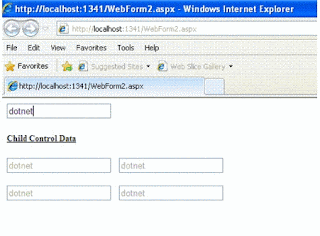The Save (Not Permitted) dialog box warns you that saving changes is not permitted because the changes you have made require the listed tables to be dropped and re-created.
|
||
Thursday 19 December 2013
Issue Facing for saving Changes does not permitted
Monday 25 November 2013
Display data from a TextBox to a GridView without saving the data to the database
You have to persists the data between postbacks,
You have many options here: by
You have many options here: by
Session, ViewState, Cache and some other.protected void Page_Load(object sender, EventArgs e){ if (Page.IsPostback) { dt = Session["data_table"] as DataTable; }}protected void btnTextDisplay_Click(object sender, EventArgs e){ if (dt == null) { dt = new DataTable(); DataColumn dc1 = new DataColumn("Name"); DataColumn dc2 = new DataColumn("City"); dt.Columns.Add(dc1); dt.Columns.Add(dc2);
} DataRow dr = dt.NewRow(); dr[0] = txtName.Text; dr[1] = txtCity.Text; dt.Rows.Add(dr); gvDisplay.DataSource = dt; gvDisplay.DataBind(); Session["data_table"] = dt;}mulltiple datatable ,i want to show all the datatable rows into a single gridview.
DataTable dt1 = ( DataTable)Session["a"];
DataTable dt2 = ( DataTable)Session["b"];
DateSet ds=New DataSet();
ds.Tables.Add(dt1);
ds.Tables.Add(dt2);
GridView1.DataSource=ds;
GridVoew1.DataBind();
DataTable dt2 = ( DataTable)Session["b"];
DateSet ds=New DataSet();
ds.Tables.Add(dt1);
ds.Tables.Add(dt2);
GridView1.DataSource=ds;
GridVoew1.DataBind();
Saturday 16 November 2013
Multiple Image Animation Creator Example
<
head runat="server"><title></title><script type="text/javascript">function copydata(val) {
var parentvalue = document.getElementById(val.id).value;
var elemArray = document.getElementsByName("Child");
for (var i = 0; i < elemArray.length; i++) {
var elem = document.getElementById(elemArray[i].id);elem.value = parentvalue;
}
}
</script></
head><
body><form id="form1" runat="server"><div><input type="text" name="Parent" id="copy_from" onkeyup="javascript:copydata(this)" /><h5><u>Child Control Data</u></h5><input type="text" name="Child" id="copy_to1" disabled /> <input type="text" name="Child" id="copy_to2" disabled /><br /><br /><input type="text" name="Child" id="copy_to3" disabled /> <input type="text" name="Child" id="copy_to4" disabled /><br /><br /></div></form></
body></
html>
head runat="server"><title></title><script type="text/javascript">function copydata(val) {
var parentvalue = document.getElementById(val.id).value;
var elemArray = document.getElementsByName("Child");
for (var i = 0; i < elemArray.length; i++) {
var elem = document.getElementById(elemArray[i].id);elem.value = parentvalue;
}
}
</script></
head><
body><form id="form1" runat="server"><div><input type="text" name="Parent" id="copy_from" onkeyup="javascript:copydata(this)" /><h5><u>Child Control Data</u></h5><input type="text" name="Child" id="copy_to1" disabled /> <input type="text" name="Child" id="copy_to2" disabled /><br /><br /><input type="text" name="Child" id="copy_to3" disabled /> <input type="text" name="Child" id="copy_to4" disabled /><br /><br /></div></form></
body></
html>
Friday 12 July 2013
How to block different extension files accessed by unauthorized user before Login
Web.config
<system.web>
<!--Secure ASP.NET cookies-->
<httpCookies httpOnlyCookies="true" requireSSL="true" lockItem="true" />
<!—Extension files block for unauthorized user access-->
<httpHandlers>
<add verb="*" path="*.txt" type="WebHandlers.Handler,WebHandlers"/>
<add verb="*" path="*.pdf" type="WebHandlers.Handler,WebHandlers"/>
<add verb="*" path="*.jpg" type="WebHandlers.Handler,WebHandlers"/>
<add verb="*" path="*.gif" type="WebHandlers.Handler,WebHandlers"/>
<add verb="*" path="*.png" type="WebHandlers.Handler,WebHandlers"/>
<add verb="*" path="*.ico" type="WebHandlers.Handler,WebHandlers"/>
<add verb="*" path="*.xls" type="WebHandlers.Handler,WebHandlers"/>
<add verb="*" path="*.xlsx" type="WebHandlers.Handler,WebHandlers"/>
<add verb="*" path="*.csv" type="WebHandlers.Handler,WebHandlers"/>
<add verb="*" path="*.doc" type="WebHandlers.Handler,WebHandlers"/>
<add verb="*" path="*.docx" type="WebHandlers.Handler,WebHandlers"/>
<add verb="*" path="*.cab" type="WebHandlers.Handler,WebHandlers"/>
<add verb="*" path="*.htm" type="WebHandlers.Handler,WebHandlers"/>
<add verb="*" path="*.log" type="WebHandlers.Handler,WebHandlers"/>
<add verb="*" path="*.xml" type="WebHandlers.Handler,WebHandlers"/>
</httpHandlers>
<system.web>
Type of file extension added to block before login
*.jpg, *.txt, *.xls, *.xlsx, *.png, *.gif, *.pdf, *.doc, *.docx
*.csv, *.ico, *.cab,*.htm, *.log, *.xml
i
Wednesday 10 July 2013
Bind the Certificate to a website & check Secure
http://www.sslshopper.com/article-installing-an-ssl-certificate-in-windows-server-2008-iis-7.0.html
http://www.sslshopper.com/move-or-copy-an-ssl-certificate-from-a-windows-server-to-another-windows-server.html
Check Secure Your site (Rating)
http://www.sslshopper.com/article-how-to-disable-ssl-2.0-in-iis-7.html
http://www.sslshopper.com/move-or-copy-an-ssl-certificate-from-a-windows-server-to-another-windows-server.html
Check Secure Your site (Rating)
http://www.sslshopper.com/article-how-to-disable-ssl-2.0-in-iis-7.html
Monday 8 July 2013
Datatable using datarow & datacolumn to fecth data to send mail (adding in string Builder)
Ans 1.
DataTable dt = DAL.ExecStoredProc(DAL.DatabaseName.DB, "storedProc", param);
StringBuilder sb = new StringBuilder();
sb.Append("<br/><br/>");
sb.Append("<table border='0' cellpadding='3'>");
for (int i = 0; i < dt.Rows.Count; i++)
{
sb.Append("<tr><td>");
sb.Append(dt.Rows[i]["EMail"].ToString());
sb.Append("</td></tr>");
}
sb.Append("</table>");
return sb.ToString();
Ans 2.
DataTable dt = DAL.ExecStoredProc(DAL.DatabaseName.DB, "storedProc", param);
StringBuilder sb = new StringBuilder();
sb.Append("<br/><br/>");
sb.Append("<table border='0' cellpadding='3'>");
for (int i = 0; i < dt.Rows.Count; i++)
{
sb.Append("<tr><td>");
sb.Append(dt.Rows[i]["EMail"].ToString());
sb.Append("</td>");
sb.Append("<td>");
sb.Append(dt.Rows[i]["EMail"].ToString());
sb.Append("</td>");
sb.Append("<td>");
sb.Append(dt.Rows[i]["EMail"].ToString());
sb.Append("</td></tr>");
}
sb.Append("</table>");
return sb.ToString();
DataTable dt = DAL.ExecStoredProc(DAL.DatabaseName.DB, "storedProc", param);
StringBuilder sb = new StringBuilder();
sb.Append("<br/><br/>");
sb.Append("<table border='0' cellpadding='3'>");
for (int i = 0; i < dt.Rows.Count; i++)
{
sb.Append("<tr><td>");
sb.Append(dt.Rows[i]["EMail"].ToString());
sb.Append("</td></tr>");
}
sb.Append("</table>");
return sb.ToString();
Ans 2.
DataTable dt = DAL.ExecStoredProc(DAL.DatabaseName.DB, "storedProc", param);
StringBuilder sb = new StringBuilder();
sb.Append("<br/><br/>");
sb.Append("<table border='0' cellpadding='3'>");
for (int i = 0; i < dt.Rows.Count; i++)
{
sb.Append("<tr><td>");
sb.Append(dt.Rows[i]["EMail"].ToString());
sb.Append("</td>");
sb.Append("<td>");
sb.Append(dt.Rows[i]["EMail"].ToString());
sb.Append("</td>");
sb.Append("<td>");
sb.Append(dt.Rows[i]["EMail"].ToString());
sb.Append("</td></tr>");
}
sb.Append("</table>");
return sb.ToString();
List of Errors Follow before Go Live a Site
http://www.dotnetnoob.com/2010/11/how-to-secure-aspnet-cookies.html
http://weblogs.asp.net/scottgu/archive/2010/09/18/important-asp-net-security-vulnerability.aspx
http://msdn.microsoft.com/en-us/library/ff648339.aspx
http://www.codeproject.com/Articles/573458/An-Absolute-Beginners-Tutorial-on-Cross-Site-Scrip
http://www.iis.net/downloads/microsoft/urlscan
http://weblogs.asp.net/scottgu/archive/2010/09/24/update-on-asp-net-vulnerability.aspx
http://www.rapid7.com/vulndb/lookup/spider-sensitive-form-data-autocomplete-enabled
Monday 3 June 2013
Sql Server Query for convert number to words
Sql Server Query
First Create a Table of name Sequence
CREATE TABLE [dbo].[Sequence]
(
seq INTEGER NOT NULL UNIQUE,
word [varchar](25) NOT NULL
)
INSERT INTO [Sequence] SELECT 0, ''
INSERT INTO [Sequence] SELECT 1, 'One'
INSERT INTO [Sequence] SELECT 2, 'Two'
INSERT INTO [Sequence] SELECT 3, 'Three'
INSERT INTO [Sequence] SELECT 4, 'Four'
INSERT INTO [Sequence] SELECT 5, 'Five'
INSERT INTO [Sequence] SELECT 6, 'Six'
INSERT INTO [Sequence] SELECT 7, 'Seven'
INSERT INTO [Sequence] SELECT 8, 'Eight'
INSERT INTO [Sequence] SELECT 9, 'Nine'
INSERT INTO [Sequence] SELECT 10, 'Ten'
INSERT INTO [Sequence] SELECT 11, 'Eleven'
INSERT INTO [Sequence] SELECT 12, 'Twelve'
INSERT INTO [Sequence] SELECT 13, 'Thirteen'
INSERT INTO [Sequence] SELECT 14, 'Fourteen'
INSERT INTO [Sequence] SELECT 15, 'Fifteen'
INSERT INTO [Sequence] SELECT 16, 'Sixteen'
INSERT INTO [Sequence] SELECT 17, 'Seventeen'
INSERT INTO [Sequence] SELECT 18, 'Eighteen'
INSERT INTO [Sequence] SELECT 19, 'Nineteen'
INSERT INTO [Sequence] SELECT 20, 'Twenty'
INSERT INTO [Sequence] SELECT 30, 'Thirty'
INSERT INTO [Sequence] SELECT 40, 'Forty'
INSERT INTO [Sequence] SELECT 50, 'Fifty'
INSERT INTO [Sequence] SELECT 60, 'Sixty'
INSERT INTO [Sequence] SELECT 70, 'Seventy'
INSERT INTO [Sequence] SELECT 80, 'Eighty'
INSERT INTO [Sequence] SELECT 90, 'Ninty'
Then Create a Function
CREATE FUNCTION dbo.udf_NumToWords (
@num AS INTEGER
) RETURNS VARCHAR(50)
AS
BEGIN
DECLARE @words AS VARCHAR(50)
IF @num = 0 SELECT @words = 'Zero'
ELSE IF @num < 20 SELECT @words = word FROM sequence WHERE seq = @num
ELSE IF @num < 100 (SELECT @words = TTens.word + ' ' + TUnits.word
FROM Sequence AS TUnits
CROSS JOIN Sequence AS TTens
WHERE TUnits.seq = (@num % 100) % 10
AND TTens.seq = (@num % 100) - (@num % 100) % 10
)
ELSE IF @num = 100 (SELECT @words = THundreds.word + ' Hundred'
FROM Sequence AS THundreds
WHERE THundreds.seq = (@num / 100)
)
ELSE IF @num < 1000 (
SELECT @words = THundreds.word + ' Hundred and '
+ TTens.word + ' ' + TUnits.word
FROM Sequence AS TUnits
CROSS JOIN Sequence AS TTens
CROSS JOIN Sequence AS THundreds
WHERE TUnits.seq = (@num % 100) % 10
AND TTens.seq = (@num % 100) - (@num % 100) % 10
AND THundreds.seq = (@num / 100)
)
ELSE IF @num = 1000 (SELECT @words = TThousand.word + ' Thousand'
FROM Sequence AS TThousand
WHERE TThousand.seq = (@num / 1000)
)
ELSE IF @num < 10000 (
SELECT @words = TThousand.word + ' Thousand '
+ THundreds.word + ' Hundred and '
+ TTens.word + ' ' + TUnits.word
FROM Sequence AS TUnits
CROSS JOIN Sequence AS TTens
CROSS JOIN Sequence AS THundreds
CROSS JOIN Sequence AS TThousand
WHERE TUnits.seq = (@num % 100) % 10
AND TTens.seq = (@num % 100) - (@num % 100) % 10
AND THundreds.seq = (@num / 100) - (@num / 1000) * 10
AND TThousand.seq = (@num / 1000)
)
ELSE SELECT @words = STR(@num)
RETURN @words
END
First Create a Table of name Sequence
CREATE TABLE [dbo].[Sequence]
(
seq INTEGER NOT NULL UNIQUE,
word [varchar](25) NOT NULL
)
INSERT INTO [Sequence] SELECT 0, ''
INSERT INTO [Sequence] SELECT 1, 'One'
INSERT INTO [Sequence] SELECT 2, 'Two'
INSERT INTO [Sequence] SELECT 3, 'Three'
INSERT INTO [Sequence] SELECT 4, 'Four'
INSERT INTO [Sequence] SELECT 5, 'Five'
INSERT INTO [Sequence] SELECT 6, 'Six'
INSERT INTO [Sequence] SELECT 7, 'Seven'
INSERT INTO [Sequence] SELECT 8, 'Eight'
INSERT INTO [Sequence] SELECT 9, 'Nine'
INSERT INTO [Sequence] SELECT 10, 'Ten'
INSERT INTO [Sequence] SELECT 11, 'Eleven'
INSERT INTO [Sequence] SELECT 12, 'Twelve'
INSERT INTO [Sequence] SELECT 13, 'Thirteen'
INSERT INTO [Sequence] SELECT 14, 'Fourteen'
INSERT INTO [Sequence] SELECT 15, 'Fifteen'
INSERT INTO [Sequence] SELECT 16, 'Sixteen'
INSERT INTO [Sequence] SELECT 17, 'Seventeen'
INSERT INTO [Sequence] SELECT 18, 'Eighteen'
INSERT INTO [Sequence] SELECT 19, 'Nineteen'
INSERT INTO [Sequence] SELECT 20, 'Twenty'
INSERT INTO [Sequence] SELECT 30, 'Thirty'
INSERT INTO [Sequence] SELECT 40, 'Forty'
INSERT INTO [Sequence] SELECT 50, 'Fifty'
INSERT INTO [Sequence] SELECT 60, 'Sixty'
INSERT INTO [Sequence] SELECT 70, 'Seventy'
INSERT INTO [Sequence] SELECT 80, 'Eighty'
INSERT INTO [Sequence] SELECT 90, 'Ninty'
Then Create a Function
CREATE FUNCTION dbo.udf_NumToWords (
@num AS INTEGER
) RETURNS VARCHAR(50)
AS
BEGIN
DECLARE @words AS VARCHAR(50)
IF @num = 0 SELECT @words = 'Zero'
ELSE IF @num < 20 SELECT @words = word FROM sequence WHERE seq = @num
ELSE IF @num < 100 (SELECT @words = TTens.word + ' ' + TUnits.word
FROM Sequence AS TUnits
CROSS JOIN Sequence AS TTens
WHERE TUnits.seq = (@num % 100) % 10
AND TTens.seq = (@num % 100) - (@num % 100) % 10
)
ELSE IF @num = 100 (SELECT @words = THundreds.word + ' Hundred'
FROM Sequence AS THundreds
WHERE THundreds.seq = (@num / 100)
)
ELSE IF @num < 1000 (
SELECT @words = THundreds.word + ' Hundred and '
+ TTens.word + ' ' + TUnits.word
FROM Sequence AS TUnits
CROSS JOIN Sequence AS TTens
CROSS JOIN Sequence AS THundreds
WHERE TUnits.seq = (@num % 100) % 10
AND TTens.seq = (@num % 100) - (@num % 100) % 10
AND THundreds.seq = (@num / 100)
)
ELSE IF @num = 1000 (SELECT @words = TThousand.word + ' Thousand'
FROM Sequence AS TThousand
WHERE TThousand.seq = (@num / 1000)
)
ELSE IF @num < 10000 (
SELECT @words = TThousand.word + ' Thousand '
+ THundreds.word + ' Hundred and '
+ TTens.word + ' ' + TUnits.word
FROM Sequence AS TUnits
CROSS JOIN Sequence AS TTens
CROSS JOIN Sequence AS THundreds
CROSS JOIN Sequence AS TThousand
WHERE TUnits.seq = (@num % 100) % 10
AND TTens.seq = (@num % 100) - (@num % 100) % 10
AND THundreds.seq = (@num / 100) - (@num / 1000) * 10
AND TThousand.seq = (@num / 1000)
)
ELSE SELECT @words = STR(@num)
RETURN @words
END
Number to word in SQL
SET QUOTED_IDENTIFIER ON
SET ANSI_NULLS ON
SET NOCOUNT ON
GO
CREATE FUNCTION dbo.udf_Num_ToWords (
@Number Numeric (38, 0) -- Input number with as many as 18 digits
) RETURNS VARCHAR(8000)
/*
* Converts a integer number as large as 34 digits into the
* equivalent words. The first letter is capitalized.
*
* Attribution: Based on NumberToWords by Srinivas Sampath
* as revised by Nick Barclay
*
* Example:
select dbo.udf_Num_ToWords (1234567890) + CHAR(10)
+ dbo.udf_Num_ToWords (0) + CHAR(10)
+ dbo.udf_Num_ToWords (123) + CHAR(10)
select dbo.udf_Num_ToWords(76543210987654321098765432109876543210)
DECLARE @i numeric (38,0)
SET @i = 0
WHILE @I <= 1000 BEGIN
PRINT convert (char(5), @i)
+ convert(varchar(255), dbo.udf_Num_ToWords(@i))
SET @I = @i + 1
END
*
* Published as the T-SQL UDF of the Week Vol 2 #9 2/17/03
****************************************************************/
AS BEGIN
DECLARE @inputNumber VARCHAR(38)
DECLARE @NumbersTable TABLE (number CHAR(2), word VARCHAR(10))
DECLARE @outputString VARCHAR(8000)
DECLARE @length INT
DECLARE @counter INT
DECLARE @loops INT
DECLARE @position INT
DECLARE @chunk CHAR(3) -- for chunks of 3 numbers
DECLARE @tensones CHAR(2)
DECLARE @hundreds CHAR(1)
DECLARE @tens CHAR(1)
DECLARE @ones CHAR(1)
IF @Number = 0 Return 'Zero'
-- initialize the variables
SELECT @inputNumber = CONVERT(varchar(38), @Number)
, @outputString = ''
, @counter = 1
SELECT @length = LEN(@inputNumber)
, @position = LEN(@inputNumber) - 2
, @loops = LEN(@inputNumber)/3
-- make sure there is an extra loop added for the remaining numbers
IF LEN(@inputNumber) % 3 <> 0 SET @loops = @loops + 1
-- insert data for the numbers and words
INSERT INTO @NumbersTable SELECT '00', ''
UNION ALL SELECT '01', 'one' UNION ALL SELECT '02', 'two'
UNION ALL SELECT '03', 'three' UNION ALL SELECT '04', 'four'
UNION ALL SELECT '05', 'five' UNION ALL SELECT '06', 'six'
UNION ALL SELECT '07', 'seven' UNION ALL SELECT '08', 'eight'
UNION ALL SELECT '09', 'nine' UNION ALL SELECT '10', 'ten'
UNION ALL SELECT '11', 'eleven' UNION ALL SELECT '12', 'twelve'
UNION ALL SELECT '13', 'thirteen' UNION ALL SELECT '14', 'fourteen'
UNION ALL SELECT '15', 'fifteen' UNION ALL SELECT '16', 'sixteen'
UNION ALL SELECT '17', 'seventeen' UNION ALL SELECT '18', 'eighteen'
UNION ALL SELECT '19', 'nineteen' UNION ALL SELECT '20', 'twenty'
UNION ALL SELECT '30', 'thirty' UNION ALL SELECT '40', 'forty'
UNION ALL SELECT '50', 'fifty' UNION ALL SELECT '60', 'sixty'
UNION ALL SELECT '70', 'seventy' UNION ALL SELECT '80', 'eighty'
UNION ALL SELECT '90', 'ninety'
WHILE @counter <= @loops BEGIN
-- get chunks of 3 numbers at a time, padded with leading zeros
SET @chunk = RIGHT('000' + SUBSTRING(@inputNumber, @position, 3), 3)
IF @chunk <> '000' BEGIN
SELECT @tensones = SUBSTRING(@chunk, 2, 2)
, @hundreds = SUBSTRING(@chunk, 1, 1)
, @tens = SUBSTRING(@chunk, 2, 1)
, @ones = SUBSTRING(@chunk, 3, 1)
-- If twenty or less, use the word directly from @NumbersTable
IF CONVERT(INT, @tensones) <= 20 OR @Ones='0' BEGIN
SET @outputString = (SELECT word
FROM @NumbersTable
WHERE @tensones = number)
+ CASE @counter WHEN 1 THEN '' -- No name
WHEN 2 THEN ' thousand ' WHEN 3 THEN ' thousand '
WHEN 4 THEN ' billion ' WHEN 5 THEN ' trillion '
WHEN 6 THEN ' quadrillion ' WHEN 7 THEN ' quintillion '
WHEN 8 THEN ' sextillion ' WHEN 9 THEN ' septillion '
WHEN 10 THEN ' octillion ' WHEN 11 THEN ' nonillion '
WHEN 12 THEN ' decillion ' WHEN 13 THEN ' undecillion '
ELSE '' END
+ @outputString
END
ELSE BEGIN -- break down the ones and the tens separately
SET @outputString = ' '
+ (SELECT word
FROM @NumbersTable
WHERE @tens + '0' = number)
+ '-'
+ (SELECT word
FROM @NumbersTable
WHERE '0'+ @ones = number)
+ CASE @counter WHEN 1 THEN '' -- No name
WHEN 2 THEN ' thousand ' WHEN 3 THEN ' million '
WHEN 4 THEN ' billion ' WHEN 5 THEN ' trillion '
WHEN 6 THEN ' quadrillion ' WHEN 7 THEN ' quintillion '
WHEN 8 THEN ' sextillion ' WHEN 9 THEN ' septillion '
WHEN 10 THEN ' octillion ' WHEN 11 THEN ' nonillion '
WHEN 12 THEN ' decillion ' WHEN 13 THEN ' undecillion '
ELSE '' END
+ @outputString
END
-- now get the hundreds
IF @hundreds <> '0' BEGIN
SET @outputString = (SELECT word
FROM @NumbersTable
WHERE '0' + @hundreds = number)
+ ' hundred '
+ @outputString
END
END
SELECT @counter = @counter + 1
, @position = @position - 3
END
-- Remove any double spaces
SET @outputString = LTRIM(RTRIM(REPLACE(@outputString, ' ', ' ')))
SET @outputstring = UPPER(LEFT(@outputstring, 1)) + SUBSTRING(@outputstring, 2, 8000)
RETURN @outputString -- return the resultEND
--select dbo.udf_Num_ToWords(100)
SET ANSI_NULLS ON
SET NOCOUNT ON
GO
CREATE FUNCTION dbo.udf_Num_ToWords (
@Number Numeric (38, 0) -- Input number with as many as 18 digits
) RETURNS VARCHAR(8000)
/*
* Converts a integer number as large as 34 digits into the
* equivalent words. The first letter is capitalized.
*
* Attribution: Based on NumberToWords by Srinivas Sampath
* as revised by Nick Barclay
*
* Example:
select dbo.udf_Num_ToWords (1234567890) + CHAR(10)
+ dbo.udf_Num_ToWords (0) + CHAR(10)
+ dbo.udf_Num_ToWords (123) + CHAR(10)
select dbo.udf_Num_ToWords(76543210987654321098765432109876543210)
DECLARE @i numeric (38,0)
SET @i = 0
WHILE @I <= 1000 BEGIN
PRINT convert (char(5), @i)
+ convert(varchar(255), dbo.udf_Num_ToWords(@i))
SET @I = @i + 1
END
*
* Published as the T-SQL UDF of the Week Vol 2 #9 2/17/03
****************************************************************/
AS BEGIN
DECLARE @inputNumber VARCHAR(38)
DECLARE @NumbersTable TABLE (number CHAR(2), word VARCHAR(10))
DECLARE @outputString VARCHAR(8000)
DECLARE @length INT
DECLARE @counter INT
DECLARE @loops INT
DECLARE @position INT
DECLARE @chunk CHAR(3) -- for chunks of 3 numbers
DECLARE @tensones CHAR(2)
DECLARE @hundreds CHAR(1)
DECLARE @tens CHAR(1)
DECLARE @ones CHAR(1)
IF @Number = 0 Return 'Zero'
-- initialize the variables
SELECT @inputNumber = CONVERT(varchar(38), @Number)
, @outputString = ''
, @counter = 1
SELECT @length = LEN(@inputNumber)
, @position = LEN(@inputNumber) - 2
, @loops = LEN(@inputNumber)/3
-- make sure there is an extra loop added for the remaining numbers
IF LEN(@inputNumber) % 3 <> 0 SET @loops = @loops + 1
-- insert data for the numbers and words
INSERT INTO @NumbersTable SELECT '00', ''
UNION ALL SELECT '01', 'one' UNION ALL SELECT '02', 'two'
UNION ALL SELECT '03', 'three' UNION ALL SELECT '04', 'four'
UNION ALL SELECT '05', 'five' UNION ALL SELECT '06', 'six'
UNION ALL SELECT '07', 'seven' UNION ALL SELECT '08', 'eight'
UNION ALL SELECT '09', 'nine' UNION ALL SELECT '10', 'ten'
UNION ALL SELECT '11', 'eleven' UNION ALL SELECT '12', 'twelve'
UNION ALL SELECT '13', 'thirteen' UNION ALL SELECT '14', 'fourteen'
UNION ALL SELECT '15', 'fifteen' UNION ALL SELECT '16', 'sixteen'
UNION ALL SELECT '17', 'seventeen' UNION ALL SELECT '18', 'eighteen'
UNION ALL SELECT '19', 'nineteen' UNION ALL SELECT '20', 'twenty'
UNION ALL SELECT '30', 'thirty' UNION ALL SELECT '40', 'forty'
UNION ALL SELECT '50', 'fifty' UNION ALL SELECT '60', 'sixty'
UNION ALL SELECT '70', 'seventy' UNION ALL SELECT '80', 'eighty'
UNION ALL SELECT '90', 'ninety'
WHILE @counter <= @loops BEGIN
-- get chunks of 3 numbers at a time, padded with leading zeros
SET @chunk = RIGHT('000' + SUBSTRING(@inputNumber, @position, 3), 3)
IF @chunk <> '000' BEGIN
SELECT @tensones = SUBSTRING(@chunk, 2, 2)
, @hundreds = SUBSTRING(@chunk, 1, 1)
, @tens = SUBSTRING(@chunk, 2, 1)
, @ones = SUBSTRING(@chunk, 3, 1)
-- If twenty or less, use the word directly from @NumbersTable
IF CONVERT(INT, @tensones) <= 20 OR @Ones='0' BEGIN
SET @outputString = (SELECT word
FROM @NumbersTable
WHERE @tensones = number)
+ CASE @counter WHEN 1 THEN '' -- No name
WHEN 2 THEN ' thousand ' WHEN 3 THEN ' thousand '
WHEN 4 THEN ' billion ' WHEN 5 THEN ' trillion '
WHEN 6 THEN ' quadrillion ' WHEN 7 THEN ' quintillion '
WHEN 8 THEN ' sextillion ' WHEN 9 THEN ' septillion '
WHEN 10 THEN ' octillion ' WHEN 11 THEN ' nonillion '
WHEN 12 THEN ' decillion ' WHEN 13 THEN ' undecillion '
ELSE '' END
+ @outputString
END
ELSE BEGIN -- break down the ones and the tens separately
SET @outputString = ' '
+ (SELECT word
FROM @NumbersTable
WHERE @tens + '0' = number)
+ '-'
+ (SELECT word
FROM @NumbersTable
WHERE '0'+ @ones = number)
+ CASE @counter WHEN 1 THEN '' -- No name
WHEN 2 THEN ' thousand ' WHEN 3 THEN ' million '
WHEN 4 THEN ' billion ' WHEN 5 THEN ' trillion '
WHEN 6 THEN ' quadrillion ' WHEN 7 THEN ' quintillion '
WHEN 8 THEN ' sextillion ' WHEN 9 THEN ' septillion '
WHEN 10 THEN ' octillion ' WHEN 11 THEN ' nonillion '
WHEN 12 THEN ' decillion ' WHEN 13 THEN ' undecillion '
ELSE '' END
+ @outputString
END
-- now get the hundreds
IF @hundreds <> '0' BEGIN
SET @outputString = (SELECT word
FROM @NumbersTable
WHERE '0' + @hundreds = number)
+ ' hundred '
+ @outputString
END
END
SELECT @counter = @counter + 1
, @position = @position - 3
END
-- Remove any double spaces
SET @outputString = LTRIM(RTRIM(REPLACE(@outputString, ' ', ' ')))
SET @outputstring = UPPER(LEFT(@outputstring, 1)) + SUBSTRING(@outputstring, 2, 8000)
RETURN @outputString -- return the resultEND
--select dbo.udf_Num_ToWords(100)
Subscribe to:
Posts (Atom)